Usage¶
Introduction¶
Gliffy2outline converts Gliffy mindmaps to various text formats.
Gliffy is a popular tool that allows users to create various diagrams (in particular in a Confluence wiki). One type of diagram that Gliffy provides is mind maps.
In a mind map, a central topic is connected to sub-topics, etc., so that topics are put in a well organized tree-like structure:
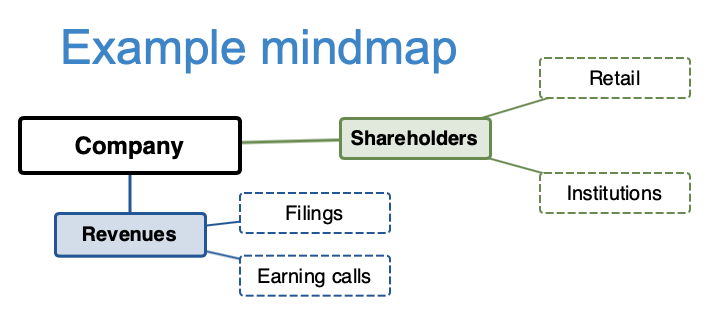
Gliffy2outline converts such a Gliffy mind map into various text formats. While graphical representations are great for quickly finding information, text representations are much better at tracking changes between versions, as input to other programs, etc.
Usage¶
The mind map above can be converted to a simple (Markdown-compatible) text
outline by calling gliffy2outline like such:
% gliffy2outline.py examples/Example_mindmap.gliffy
- Shareholders
- Retail
- Institutions for
- Revenues
- Filings
- Earning calls
(You can try this with the example provided in the source repository,
examples/Example_mindmap.gliffy.)
Output formats¶
Multiple formats are available through the --format option, so as to fit
your usage:
Markdown (
md, which is the default), as in the example above,Markdown with Gliffy IDs (
md-id), which is convenient for tracking large changes in the text of some mind map nodes (as the ID is likely to be left unchanged):% ./gliffy2outline.py --format md-id examples/Example_mindmap.gliffy - 6: Shareholders - 10: Retail - 14: Institutions - 18: Revenues - 22: Filings - 26: Earning calls
developed (
developed), where ancestors are explicit:% ./gliffy2outline.py --format developed examples/Example_mindmap.gliffy Shareholders Shareholders > Retail Shareholders > Institutions Revenues Revenues > Filings Revenues > Earning calls
OPML (
OPML), an important XML outline representation, which can in particular be used for importing mind maps into some other mind mapping tools:% ./gliffy2outline.py --format OPML examples/Example_mindmap.gliffy <?xml version="1.0" ?> <opml version="1.0"> <head> <title>Company</title> <dateCreated>Mon, 02 Nov 2020 10:18:59 -0000</dateCreated> </head> <body> <outline text="Shareholders"> <outline text="Retail"/> … </body> </opml>
It is possible to include the (unique) mind map root to these output formats
by adding the --root option:
% ./gliffy2outline.py --root examples/Example_mindmap.gliffy
- Company
- Shareholders
- Retail
- Institutions
- Revenues
- Filings
- Earning calls